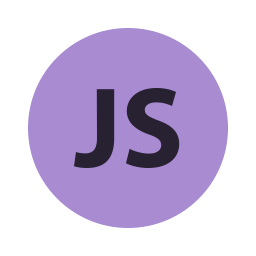Earlier and now also we use XMLHttpRequest() to get data from a URL and if using jQuery then $.ajax()
But we have now Fetch API which is a newer built-in feature of JavaScript that makes working with requests and responses much easier then before.
In this article, we will learn how to fetch different types of data using Fetch API
Basic Data
For Json data
async function jsonDownload(){
let dataURL='./data.json' // Replace with your data link
const response = await fetch(dataURL);
const myJsonData = await response.json();
console.log(JSON.stringify(myJsonData));
}
jsonDownload(){"file_name":"data.json","data":"Hello","key_length":3}For text data
async function textDownload(){
let dataURL = './data.txt' // Replace with your data link
const response = await fetch(dataURL);
const myTextData = await response.text();
console.log(myTextData);
}
textDownload()This data text save in a file on serverMedia Data
Well, if you want you can also fetch media data using Fetch API
For media image data
async function imageDownload(){
let dataURL = './logo.png' // Replace with your media link
const response = await fetch(dataURL);
const myBlob = await response.blob();
var imgDataLink = URL.createObjectURL(myBlob);
console.log(imgDataLink);
//To add image in body element
var imgElement = document.createElement('img');
imgElement.src = imgDataLink;
document.body.append(imgElement)
//Uncomment below code To delete the media link generated, to avoid direct access
//URL.revokeObjectURL(imgDataLink);
}
imageDownload()blob:https://blog.rahul3v.xyz/031d0b2f-dfb7-4383-9baa-6c31cfb22831Above, It generates any random image media blob link, that you can use directly inside html <img> tag
For media video data
async function videoDownload(){
let dataURL = './myvideo.mp4' // Replace with your media link
const response = await fetch(dataURL);
const myBlob = await response.blob();
var videoDataLink = URL.createObjectURL(myBlob);
console.log(videoDataLink);
//To add video in body element
var videoElement = document.createElement('video');
videoElement.src = videoDataLink;
videoElement.controls = true;
document.body.append(videoElement)
//Uncomment below code To delete the media link generated, to avoid direct access
//URL.revokeObjectURL(videoDataLink);
}
videoDownload()blob:https://blog.rahul3v.xyz/8139b8dc-b36f-48fe-af55-d4ecf64217a3Above, It generates any random video media blob link, that you can use directly inside html <video> tag.
Now you can also use the same concept for audio files and using it inside html <audio> tag
Error handling
Note that with Fetch,
- Even a
404or500error will not return any error - Only a network error or a request not completing will throw an error.
So, To handle file not found error 404 or any server error 500, we have to use try catch statement.
The fetch method returns a Response containing some useful information that we can use to handle the errors
async function fetchData(){
let dataURL = './dataFileNotFound.json' // Replace with your data link
try {
const response = await fetch(dataURL);
//console.log(response) // To see the response, uncomment this line
if (!response.ok) {
throw new Error('Network response : ' + response.status + ' - ' + response.statusText);
}
const myJsonData = await response.json();
console.log(JSON.stringify(myJsonData));
} catch (error) {
console.log('Problem with fetch operation: ', error.message);
}
}
fetchData()Problem with fetch operation: Network response : 404 - Not FoundIf there is any network connection problem occur then -
Problem with fetch operation: NetworkError when attempting to fetch resource.Conclusion
In this article, we have learned what is Fetch API, how to fetch different types of data using it and finally how to handle the error.
Once we get the data, we can use it in any logical way in our code as needed.